In the course of blogging, learning the ropes, trying to get a handle on Twitter, I have discovered that I have a lot of questions about random things.
Occasionally, I'm going to pose a question to you. Something random but bloggy / social networky / techy in nature most likey. (what? those are all real words, I swear)
I'll post up answers in a few days - cause, maybe you don't know the same things I don't know...you know?
This week I ask:
Can you tell me...in Twitter, how can I shorten my links. I've seen tweets with truncated links but have no idea how to do it myself.
Thanks guys!
Hello and Welcome!
Red House Books is going through a bit of a update!
~~~~~~~~~~~~~~~~~~~~~~~~~~~~~~~~~~~~~~~~~~~~~~~~~~~~~~~~
I've always had a pretty clear vision of what I wanted this space to be but I've been detoured from my path by...lots and lost of other people's opinions and ways of doing things...
I'm committed to this little chunk of the interweb but I've also branched out into other places so! Now it's time to think of Red House Books as more of a hub of all things me! And Me is a hell of a lot of book love!
Stay tuned!
Monday, June 7, 2010
Subscribe to:
Post Comments (Atom)
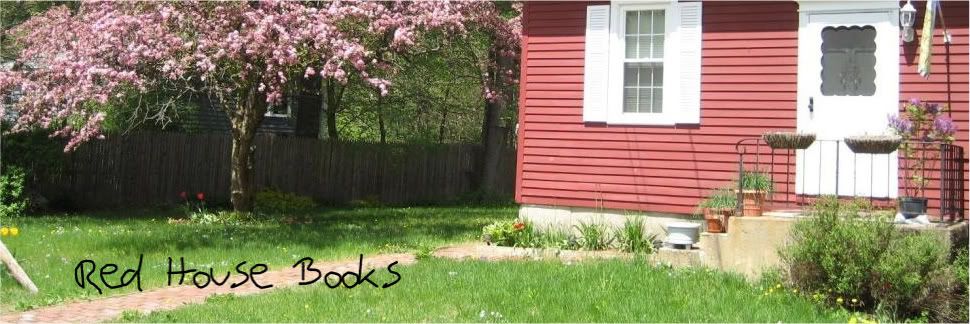
Sometimes Twitter will automatically do this for you.. if the link is really long. But don't count on it. Instead, I use this site: http://bit.ly/
ReplyDeleteIt can be really handy too because it will tell you how many times this link has been used. Hope that helps :)
I use TweetDeck, which automatically shortens links. Before that, I would go to http://bit.ly and shorten the links there before tweeting them.
ReplyDeleteI like bit best. :)
ReplyDeleteI use bit.ly as well!
ReplyDeleteit depends--if you auto-post from you blogger account then twitter automatically shortens the link.
ReplyDeleteotherwise I use http://tinyurl.com it shortens any linkage to about 26 characters long.
I use bit.ly also.
ReplyDeleteIf you use hootsuite.com - all you do is plug in the website you want to insert and hit shrink it - Easy peesy! :)
ReplyDelete