Hey guys!
I asked my last question before BEA and then totally lost track of time - oops :)
My question was:
Can you tell me...in Blogger, is there an easy way to rename your labels once you make them? I currently don't have my labels visible but I have been thinking about it. I would love to clean up my labels and am hoping I don't have to go into each post to make changes.
I had 3 wonderful answers by 3 wonderful bloggers and they all said basically the same thing. It's not supper supper easy but I can be done with not too much effort.
Basically it involves marking posts with new labels and then deleting old labels if necessary.
In Blogger, go to "Posting" and then "Edit Post". Top left hand corner of your screen looks like this:
See that "Label Actions" drop down menu? To apply an already existing label to a post that doesn't have it, click the box next to "Edit" in front of the posts you want to add the label too, click the drop down button on the "Label Actions" box and choose the existing label you wish to apply.
To add a label you haven't yet used, after choosing your posts to add it to and clicking on "Label Actions" - scroll all the way down to the end of your existing labels. At the bottom is "New Label". Click this and a little window pops up - add your new label and it will be applied to the posts you chose.
To 'change' a label name you can click on the label that already exists from the links under "Labels" (mine are all blanked out in the pic above so you can't see my silliness). All the posts with that label will appear, click the "All" link to check off all the posts listed. Click the drop down menu, scroll down and choose the label under "Remove label" you wish to remove.
So, yeah, not supper supper easy but pretty simple to do.
Please let me know if my instructions don't make sense of if you have any questions. I'll try to help more if I can :)
I'm off to change my labels around and get them actually posted on the blog!
A big thanks to Kate from The Neverendning Shelf, Ju Ju from Tales of Whimsy and Jill of The O.W.L for giving me the answers.
Have a bloggy, techie or social networking type question you would like me to ask in an upcoming "Can you tell me" post? Let me know!
Hello and Welcome!
Red House Books is going through a bit of a update!
~~~~~~~~~~~~~~~~~~~~~~~~~~~~~~~~~~~~~~~~~~~~~~~~~~~~~~~~
I've always had a pretty clear vision of what I wanted this space to be but I've been detoured from my path by...lots and lost of other people's opinions and ways of doing things...
I'm committed to this little chunk of the interweb but I've also branched out into other places so! Now it's time to think of Red House Books as more of a hub of all things me! And Me is a hell of a lot of book love!
Stay tuned!
Wednesday, June 2, 2010
Subscribe to:
Post Comments (Atom)
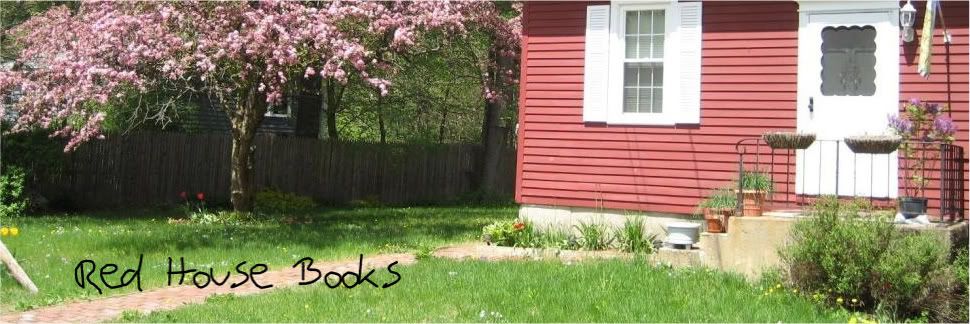

Thanks for the shout-out. This is a great idea. You never know when someone has encountered the same problem.
ReplyDeleteGlad I could help :)
ReplyDelete