Welcome to Week 3 of NetGalley Ocotber :)
We've talked about setting up your bio and requesting titles, now the Lovely Lindsey is back with some more great tips on what comes next.
Downloading & Devices
You got the glorious “you’re request has been approved” email, and you’re ready to start reading! Login to your NetGalley account, and go to MY REVIEWS to see a list of all the titles you’re approved to view. Press on a title name to go to the title details page—which has shiny orange reading options buttons on the right. Those buttons are what you’ll use to download the title.
Be sure to check the Device Guide to learn how best to transfer to your favorite device! You can read on your Android, iPad/iPhone, Kindle, Kobo, Nook, Sony Reader, and more. And of course, there’s always your computer.
NOTE: Most of the galleys in NetGalley are protected with DRM (Digital Rights Management). These security settings are entirely up to the publisher, but many opt to protect their galleys since it is pre-published content. That means that you won’t be able to print, copy, or share the files. And, the file will expire.
There are two kinds of expiration dates on NetGalley:
- One type applies to any protected galley you download: the file expires a set number of days (usually 60, though publishers may choose other lengths of time) after you first open it in Adobe Digital Editions. You can see how many days remain until a file expires by looking at the upper right corner of the book’s cover in Adobe Digital Editions’ Library view. However, you can download another 60-day copy of the file from your NetGalley account if you need more time to finish reading, until the publisher archives the title. Just log back into your NetGalley account, click on My Reviews, find the title, and then press the orange Download Galley button again.
- Some publishers also list an expiration date in the book description. This is the date the publisher plans to remove the galley from NetGalley’s catalog. After this date, you will not be able to download another copy of the file, or access the galley through NetGalley at all. Any copy downloaded to your computer, iPad, or Adobe-compatible reader will be available until you reach the Adobe Digital Editions expiration date, as described above. If you have used the Kindle option to send a copy of the file to your Kindle, that file will not expire, and will continue to be available to you.
If you wait too long to download the galley, you might run into this: “the publisher has archived this title.” What does it mean if I was approved to view a title but publisher has archived it? Once a publisher archives a title, it is no longer available for readers to download. Most publishers archive titles around the pub or on-sale date, but it is entirely up to each publisher when they choose to archive each title. Some publishers have a note in the title description that says the date they plan to archive the title, so that you’ll know ahead of time. For the sake of your own organization, you may wish to press the Archive button on your MANAGE MY REVIEWS page, so that you don’t see the title in the list of your other active galleys.
*****************************************************************************
Have questions about Week 3's tips?
Comment below and I'll be sure to share them with Lindsey when we Twitter Chat on the 28th. OR join us at 5pm EST and ask her yourself :)
Haven't declared yourself yet?
Missed Past week's tips? Check them out:
Coming next week: Submitting your review
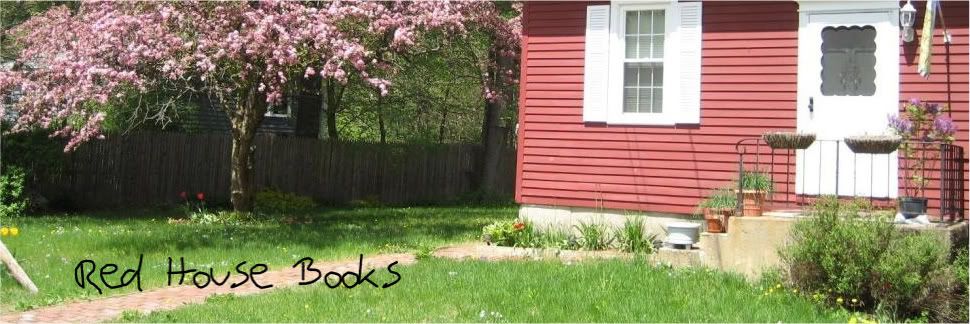


I am on a NetGalley book ban, because I already have a majorly long TBR list, but you are making it really hard with all of these posts!
ReplyDeleteTwo things:
ReplyDelete1. I would love for it to be required that publishers list when they are going to archive as I've had three different publishers archive books BEFORE the publishing date (in two cases, a month before, the third case a week). I get that they want me to read their book first but I'll get to it eventually if they give me some time. Happily there are also some publishers who keep the galleys up past the publication date, which I really appreciate.
2. Did I read this right that Kindle users get to keep the galleys forever? I don't think that's fair to non-Kindle users who read these galleys on a deadline (and sometimes end up having them archived as mentioned above). I would download all of my Netgalley books now to my Nook but I can't read the 62 books I have in 60 days; just don't have time. Nor do I think authors necessarily want that many free copies of their book given out. What if those readers never buy a copy because they know they have a free one right there that will never expire?